Move application
It is now possible for team owners to transfer applications from one team to another.
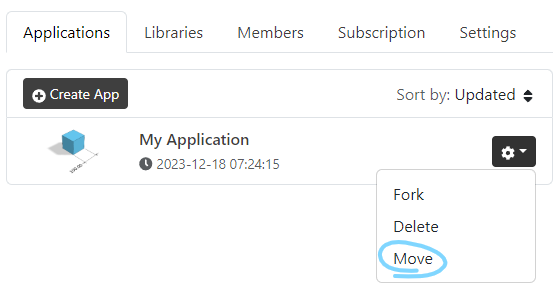
To move an application to another team, the team owner can follow these steps:
- Navigate to the Applications section.
- Select Move from the options dropdown.
- Choose the target team from the available options.
- Confirm the move.
Once the application is successfully moved, it will be accessible and manageable by the team members of the target team.