October 2025 update
This update brings new tools for performance monitoring, easier configurator creation, and quality-of-life improvements to the editor workflow.
Geometry performance in the component editor
The new geometry performance pane can help you understand and identify issues with the geometry of your components. It is shown in the lower right corner when previewing a component.
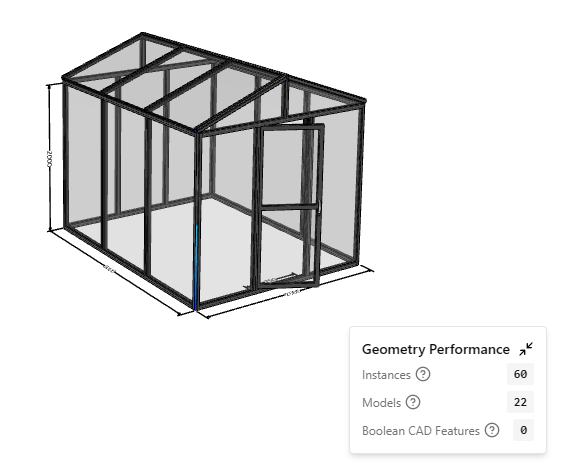
Create configurator button
You can now create a configurator for a component by using the new "Create Configurator" button. It automatically sets up parameters based on the component's properties. It currently supports number, string, and boolean properties.
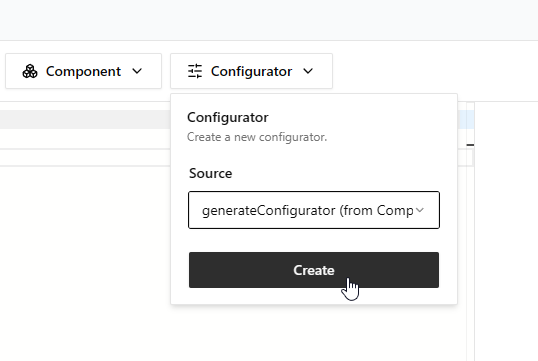
Show node IDs in GEOM2D preview
You can now toggle the display of sketch node IDs in the GEOM2D preview from the menu in the top right corner. This can be useful for debugging and understanding the structure of your sketch functions.
Clone tests
You can now clone existing tests. This is useful when you want to create a new test that is similar to an existing one.
Default preview
An editor can now have a default preview. The selected function, component or test will be run automatically when the editor is opened.
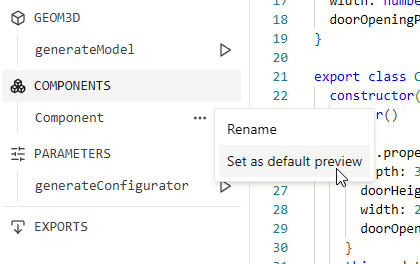
Sortable tests list
It is now possible to reorder tests in the tests list by dragging and dropping them. The order is saved automatically.
Automatic import of ASSETS
When first uploading files or creating assets in the application dashboard, the ASSETS namespace will now be imported
automatically in the UI editor.
Fixes
- Exported DXF files now use millimeter (mm) as the default unit
- The default font has been updated with some missing characters